Aadhaar Card Mobile Number Link | Update New Number/Status Check: As we all know, Aadhar Card has become an important & mandatory document in India. Aadhaar Card is useful for availing various services and authentication of other documents. Your active mobile number must have registered with Aadhaar Card to use these services. Whenever you use services like eAadhaar Download, Aadhar Download, mAadhaar App, Dgilocker, Aadhar Update, etc., you will get an OTP on your registered mobile number for authentication purposes.
Aadhaar Card New Mobile Number Link
| Name OF Department | UIDAI – AADHAR CARD |
| Form Name | Updating / Changing Mobile Number in your Aadhar Card |
| Location | All India |
| Mode of Apply | Apply Online Form |
| India Post Payment Bank Website | https://ippbonline.com/ |
| Official Website | https://uidai.gov.in/en/ |
Steps to Update Mobile Number in Aadhar Online
Sometimes people change or lose their primary mobile number registered with UIDAI Aadhaar. If you are one of them and wish to update mobile number in Aadhar online, then follow these simple steps:
Step 1: Visit Indian Postal Service Request Website click here
Step 2: Now, your details like name, address, mobile number, email address, etc.
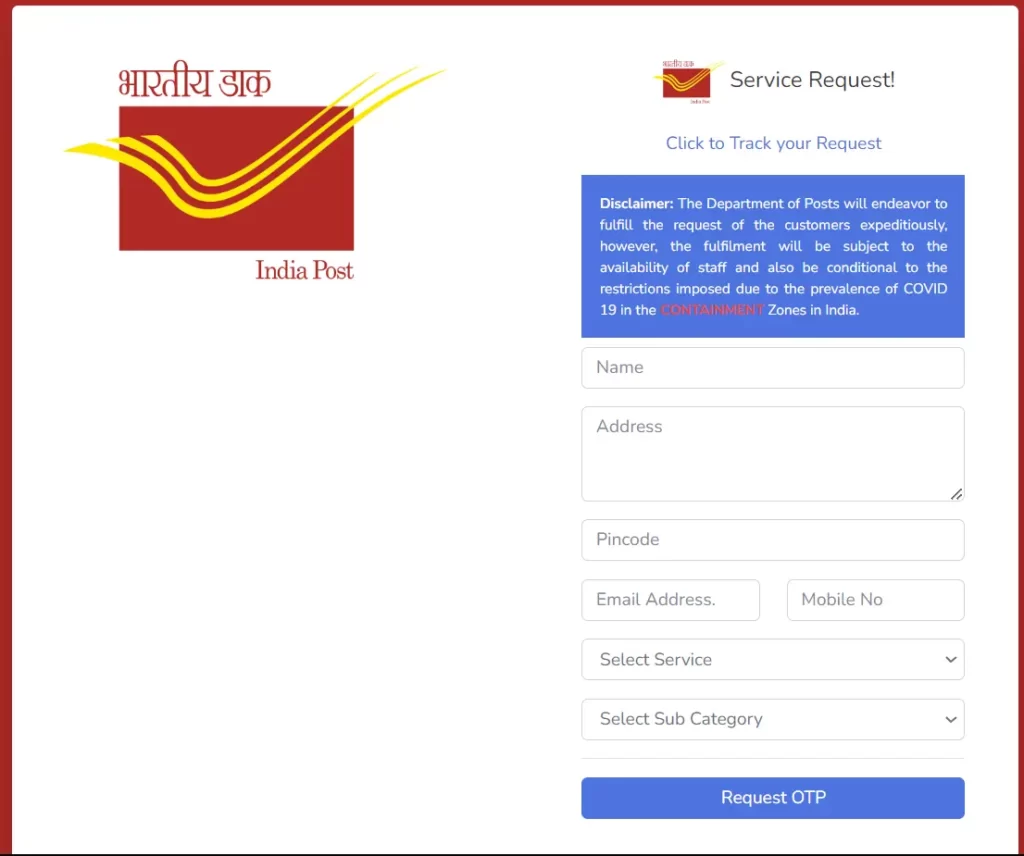
Step 3: Afterwards, select service “PPB- Aadhaar Services” from the drop-down.
Step 4: Choose ‘UIDAI – Mobile/E-Mail to Aadhar linking/update’ from the Sub Category section.
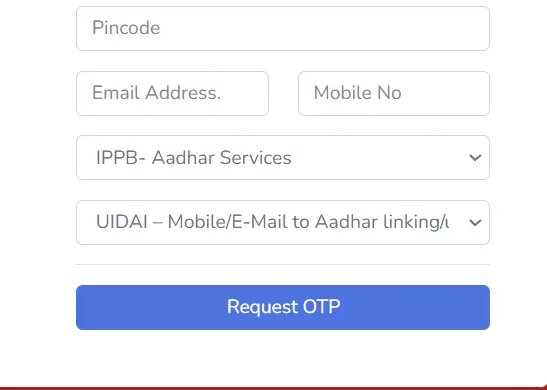
Step 5: After filling in all the necessary information, it’s time to click on the ‘Request OTP’ button.
Step 6: Enter the OTP that received your number on the next page. And click on the ‘Confirm Service Request’ button.
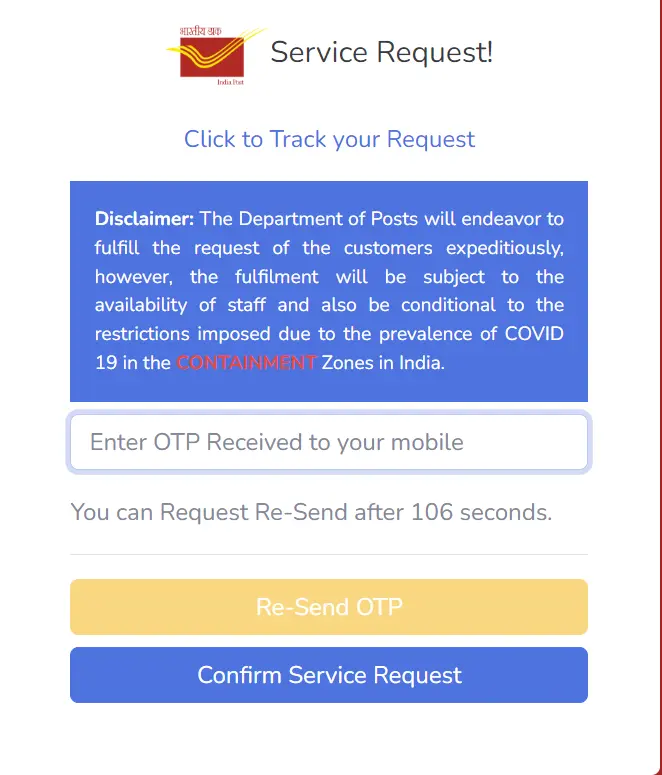
Step 7: You will get a Reference Number on your email and phone number. You can use it to track the service request.
Step 8: The request form will be sent to your nearby post office after successful submission.
Step 9: An officer assigned by the post office will visit your address to carry out the Aadhar Card Update Mobile Number work. They will complete the verification process with a mobile biometric device (For iris, fingerprints, and photographs) to Update Mobile numbers in Aadhar.
Step 10: After completing the process of Update Mobile Number in Aadhar Online, you will have to them a basic fee for this service.
How to Update Mobile Number in Aadhar without OTP
Here’s How to Update Mobile Number in Aadhar, add, or replace your Aadhaar with a cellphone number online without going to an Aadhaar Seva Kendra:
- Visit your nearby Aadhaar Enrolment Center.
- Get an Aadhar Update/Correction form.
- Fill in all the required information and also Tick mark the Mobile number Update box. Please make sure to include your mobile number in the form.
- Attach the photocopy of your Aadhar card.
- Submit this duly filled Form to Aadhar Center Executive.
- Aadhar Center Executive will verify your biometrics.
- Pay the basic Fee of Rs. 50 for Mobile number Update in Aadhar.
- You will get an acknowledgement slip with the Update Request Number (URN) from the Aadhaar enrolment centre.
- Aadhar Card Update Mobile Number Process will complete within 30 days.
Note:- You will not need to submit any other document to Update Mobile Number in Aadhar Card.
How to Check Aadhar Card Mobile Number Update Status
Here I’m going to share two methods to check whether your Aadhar Card mobile number has changed or not:
Method 1 to Check Aadhar Card Mobile Number Update Status
- First Visit Aadhar UIDAI official Portal
- Go to the “Aadhaar Services” Section and click the “Verify an Aadhaar Number” link.
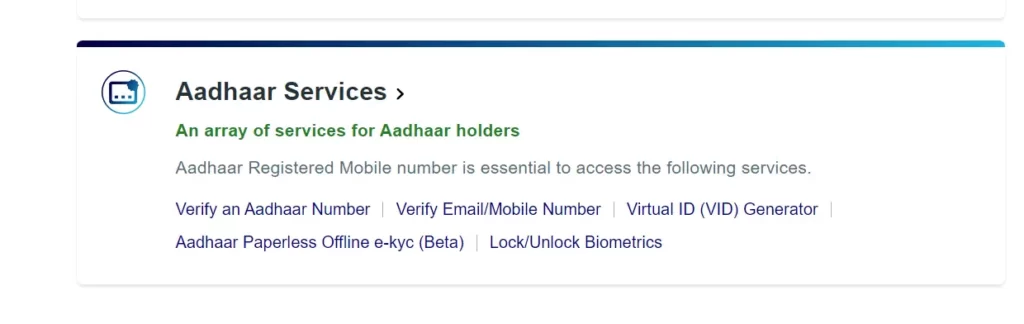
- Now click the “Check Aadhaar Validity” option.
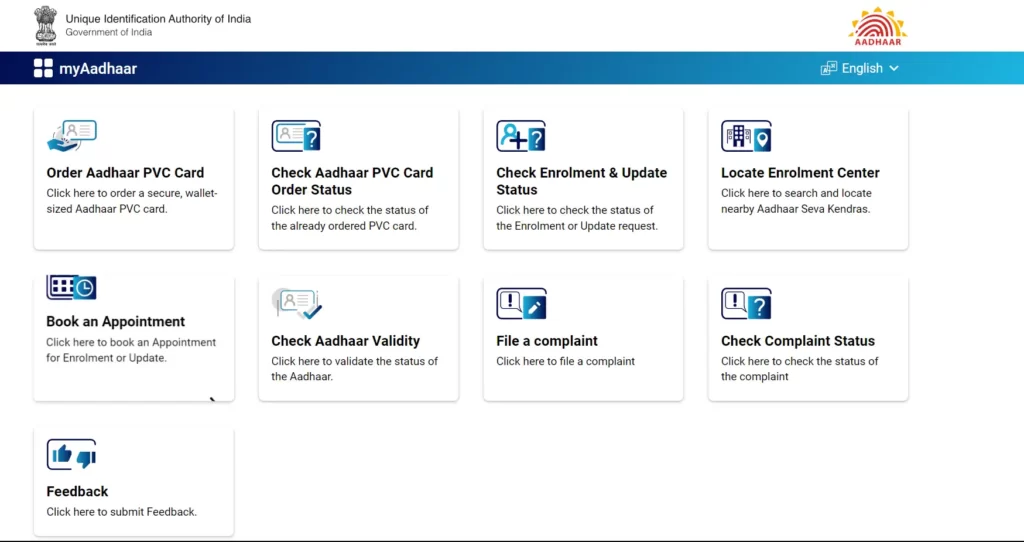
- Now enter your 12 digits, your Aadhaar Number and Captcha.
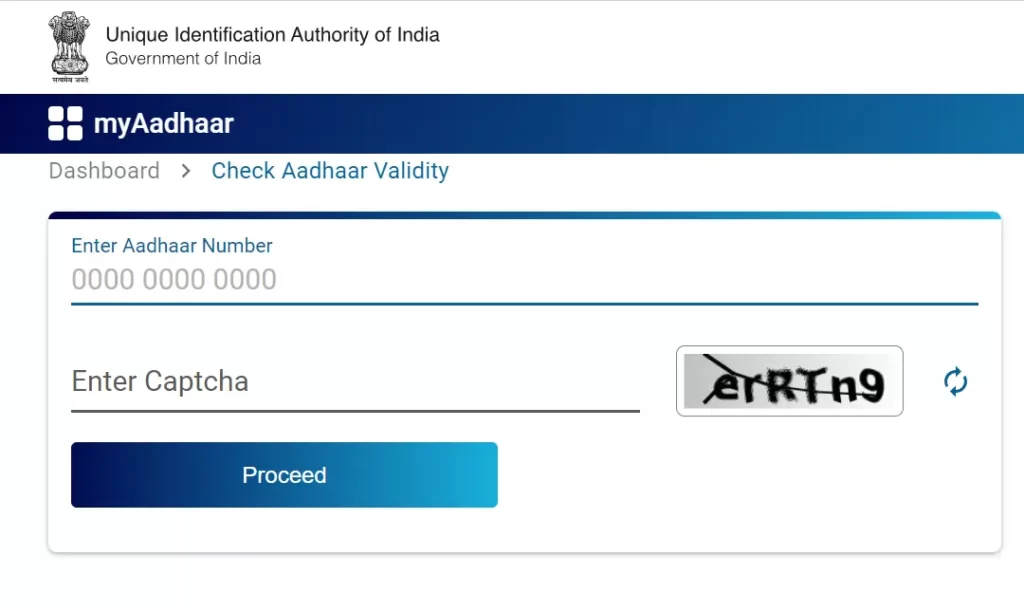
- Then click on the ‘Proceed’ button. You will see a picture given below:
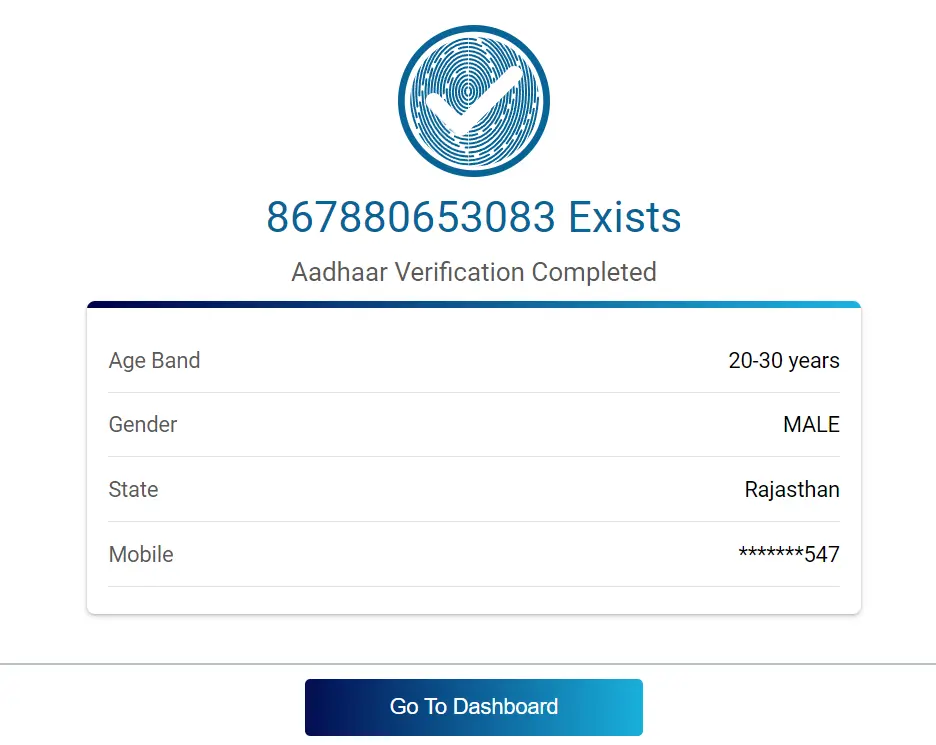
Method 2 to Check Aadhar Card Mobile Number Update Status
- The second method, first, Visit Aadhar UIDAI official Portal.
- Go to the “Aadhaar Services” Section and click the “Verify Email/Mobile Number” link.
- Enter your 12 Digits Aadhaar number and Mobile number.
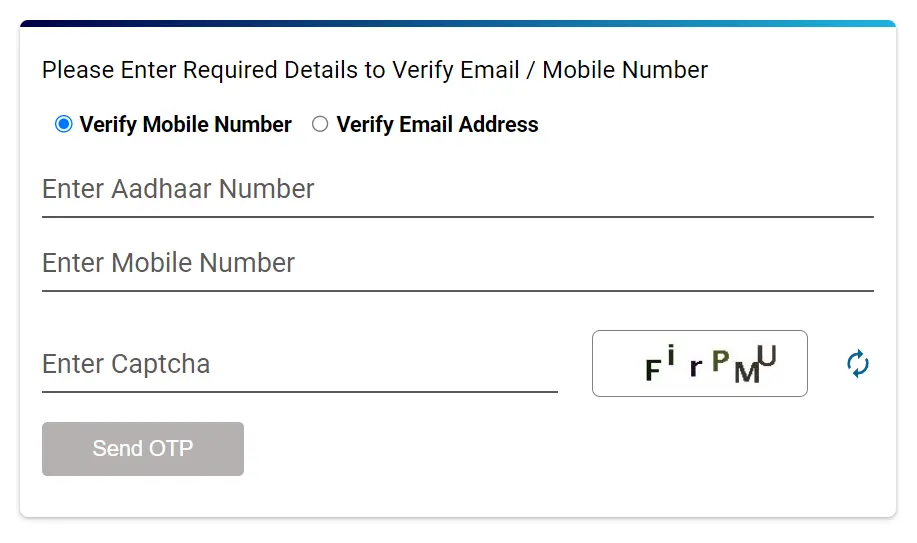
- Then enter the Captcha code and click the “Send OTP” button.
- You will get an OTP for verification if your current mobile number is linked with Aadhaar.
Benefits of Updated Mobile Number in Aadhar Card
Suppose your Aadhar Card Mobile Number is updated and currently active. In that case, you can get the benefits of many services related to your Aadhar Card and other various services provided by Govt of India. Here is the list of services you can avail of if your Mobile number is Linked with Aadhar:
- mAadhaar App
- All online Aadhaar facilities
- PAN card Application (New/Reprint)
- DigiLocker
- Mobile re-verification
- Mutual Fund Linking with Aadhaar
- Umang App
- Online EPF claims and withdrawal
Points to be Noted while Aadhar Card Update Mobile Number
- You can Update Mobile Number in Aadhar Card as many times as you want, but you will have to pay a certain Fee.
- The mobile number registered with your Aadhar Card will keep you informed about any updates or changes related to your Aadhaar card.
- You will get a one-time password (OTP) for authentication whenever you use Aadhar Digital services such as e-Aadhaar Download, Aadhar Update, etc.
- You will not need any other document for Aadhar Card Update Mobile Number except the Aadhar Card.
Final words
The Aadhar Card Update Mobile Number process is easy and hustle-free. If you lost your Aadhar registered mobile number or changed it, you can update your Aadhar Card by two methods online and Offline. In this above article, I have shared step by step process of both methods.
Finally, your active mobile number must be linked to your Aadhar Card because it helps in the authentication process to get various Aadhaar Card-related services.
